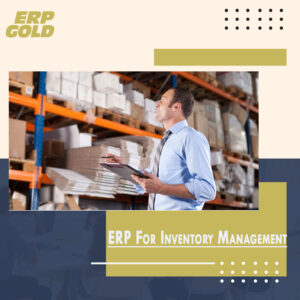Why inventory management by ERP is important?
Inventory management is critical to obtaining the desired results from your ERP. Simultaneously, your ERP inventory management system should provide a simple solution for organizing your products and stock.
Most businesses prioritize inventory management with ERP; fortunately, ERP inventory functions are extremely capable of managing stock by providing reports, processes, tracking, and even smart stocking locations to improve picking and packing.
What role does ERP Gold play in inventory management?
ERP Gold is the most recent inventory management solution, and it will make inventory management a breeze. Using this cloud-based software, you can easily manage your business operations and get the most out of it.
By providing accurate inventory data, it assists businesses in making better decisions. ERP inventory management systems allow businesses to manage their logistics, operations, finance, and inventory all from a single system, reducing errors and increasing efficiency. The inventory capabilities and features will be a top priority for most businesses comparing ERP Gold.
1. Ordering replacements in advance
Your ERP Gold inventory management system enables you to categorize parts, making it easier to order the correct quantity. Only one item is ordered when there is a specific demand in the exact quantity required to meet the demand. Another item is ordered when it is less expensive and easier to obtain. Your goal here is to make fewer transactions so that you can order enough to meet all of the demands seen over the next three months. Optimizing replenishments results in fewer transactions, which leads to improved inventory accuracy.
How it is done in ERP Gold: Go to the vendor point and click on it. Slide-down options will appear. Then you can click on the purchase order to obtain a raw or relevant product you want to demand from the vendor. After entering data, you can add its bill or receipt information of that order from the Enter Bill point, and here fill the doc. You can also add the disgrace bill information in this form as from the first point in the state is a bill of inventory, or we can edit the previously added statement in it.
2. Management of excess inventory
Surplus inventory can be identified and acted upon quickly. Whether the surplus is the result of a decrease in demand or you discover that the economy of a good buy wasn’t so economical, your ERP Gold inventory management system will immediately highlight the surplus. Is it appropriate for you to return the item?
How it is done in ERP Gold: Go to Advance Inventory option in ERP Gold and go to reports option and click on it the slide down menu will appear. Now from the point of inventory aging your old inventory or unsold or undermanned inventory will be shown with the vendor name and its contact number and its purchase date so you can contact the vendor to take back the inventory items due to low demand.
3: Turnover in inventory tracking
Inventory turnover can be tracked by segment as well as overall. ERP Gold inventory management systems enable you to categorize your inventory in a variety of ways and analyze whether your inventory assumptions are correct.
How it is done in ERP Gold: Click the Advance Inventory option and you will find categories option click on this. A simple form appears on your screen here you can see blue add categories button. So on clicking this you have to add the category name of your item. After that you have to click whether this item is active in market places and this product is not a dead product. You have to click this by true or false after that you have to write the date of that item and also add modifying date. Then save it.
4: Savings in the workplace
You save time and money by better organizing your inventory with your ERP Gold inventory management software. Improved organization can lead to higher levels of customer satisfaction. Moving the items with the most transactions to the front of the stock room and close to each other could help with organization.
How it is done in ERP Gold: Go to the advance inventory and choose the inventory option to adjust the inventory ratio, which is deducted automatically after sales. You can adapt the value and figures of the current inventory. You can find complete detail relevant to the inventory cycle that can be quickly being figured out from the reports section under advance inventory.
Other benefits would my company get from using ERP software?
There are other ERP systems available, but for the sake of this piece, we’ll concentrate on the advantages of adopting ERP Gold on the Salesforce platform. While many of the advantages are universal, Salesforce allows extra capabilities and connections to link corporate activities that would not otherwise be available.
Here are the top ten benefits of a ERP Gold system that can help you position your company for success.
1. Improved planning and resource management
Enterprise Resource Planning is a fitting term since it genuinely enables planning throughout your business, allowing you to estimate and forecast sales, expenses, and the resources you need, whether they be materials, equipment, or people.
ERP gives insights that allow you to plan production schedules and estimate resource requirements more efficiently. When events like equipment maintenance or order fulfillment can be predicted, you may minimize unplanned downtime or production delays. Better planning and resource management allow company executives to make more effective choices and address obstacles within the organization.
2. Improved inter-company cooperation
Personnel are often segregated within a company, but ERP consolidates information from all departments into a single source of truth, making it easy to disseminate correct data in real-time. Making all data accessible in one location and updating it in real time provides various operational advantages:
3. Enhanced Productivity
By automating important activities like as inventory monitoring or invoice production, you may increase overall productivity and concentrate on tasks that might otherwise go by the wayside.
And we can’t emphasize enough how much time can be saved by having a single source of truth for data across departments. Manual data entry operations, which used to take up important time, are now handled automatically – and with improved accuracy, saving time on revisions.
ERP can conduct complex calculations rapidly and automate time-consuming chores. Your staff can devote more attention to a project, do more revenue-generating work, and manage their time more effectively and productively.
Enabling teams to interact using correct information improves project success and, as a result, results in better customer service.
4. Lowering of overhead expenses
ERP systems, when implemented correctly, may provide considerable cost savings to your firm.Keep projects on schedule and on time by avoiding interruptions and delays caused by a lack of correct or accessible information.
Traditional data unification software requires extra workers, software licensing, training on numerous systems, and administrative resources; ERP may be quickly implemented and exploited by current staff.
Streamline operations by consolidating tools for everything from product creation to accounts payable in a single system.Give your staff the knowledge and data they need right at their fingertips to help them spend their time more productively.
Furthermore, an ERP system improves insight into cost fluctuations. Assume you normally pay $1 for a component, but it suddenly costs $3. ERP will make it simple for you to identify the cost difference, allowing you to choose a new vendor or alter your budget to account for the higher expense.
5. Improved customer connections
To improve the customer experience, all client information, from purchase history to personal data, is maintained in one location and fed directly into your ERP system.
You can automate customer services such as payment alerts for existing customers and lead nurturing strategies for prospects in the sales funnel by combining your ERP and CRM. You may also provide more information to sales and marketing teams to assist them seal a transaction.
6. Improved inventory tracking
Tracking and managing inventory is difficult, particularly for big organizations with a continual flow of items in and out and a high degree of client demand. ERP systems can manage individual inventory using serial numbers or RFID tags, and simple system inputs enable you to keep track of all of your assets, even if they are in various locations or in transit.
Supply chain management is also straightforward – ERP streamlines logistics and distribution and can be programmed to monitor inventory targets and decrease inefficiencies. Furthermore, inventory monitoring with an ERP system gives very precise inventory data for metrics such as client demand, shipping or storage costs, and over- or under-stocked commodities. To summarize, ERP enables you to better manage your inventory and regulate how expenditures are distributed.
7. Easier risk management and regulatory compliance
In the process of generating and spreading goods, every firm assumes some level of risk. ERP helps to reduce such risks by lowering the possibility of mistakes in accounting and financial operations and providing more visibility and control over operational details. With forecasting tools, you can determine whether you need to hire more people to manage a busy season or boost production to meet rising demand.
When it comes to revenue, every sector has revenue recognition laws and other compliance requirements that, if not followed, may result in fines or penalties. As a result, businesses must be exceedingly precise in order to be in compliance with the IRS, and an ERP system helps you to handle your finances properly, legally, and simply with built-in auditing tools and readily created reports.
8. Improved data security
Using ERP on Salesforce is, hands down, the most secure approach to keep your data. ERP solutions in general include built-in security measures to assure data safety, but when utilized on the Salesforce platform, you receive the advantage of Salesforce’s significant investments in security, providing the most up-to-date capabilities for event monitoring, authentication, encryption, and more.
9. Scalability and predictability
Without a doubt, an ERP system enables your company to be more predictive, resulting in improved business outcomes that allow you to grow. You may combine real-time data with increased flexibility and visibility, giving you a significant edge in terms of efficient product creation.
Not to add that market shifts will not leave you stranded and searching for a strategy. You’ll have previously budgeted for volatility, allowing you to keep your company operating smoothly.
10. Improved customer service
One of the benefits of Sales force is improved customer service because you are able to track customer orders and invoices in one place rather than in different programs or spreadsheets. This allows you to provide better service by being able to quickly identify potential issues or problems with customers’ orders so that they can be addressed before they become a problem for your business.
End
These are essential characteristics of any good centralized inventory module. You must know that an ERP software is very much important for your specific business and ensure that the ERP Gold you choose has the ones you require.Thanks