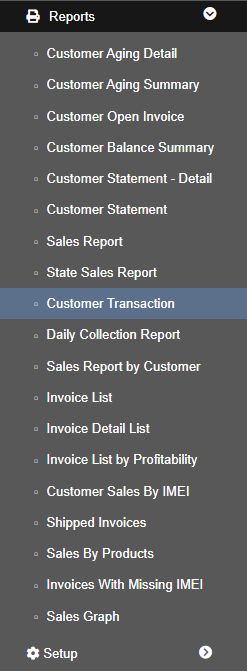Introduction to ERP E-Commerce Inventory Software
With ERP’s e-commerce inventory management software, there is only one place for all your information and transactions. Whether open-sourced or cloud-based SaaS, e-commerce platforms are synced giving you the catalog, vendor, and store interfaces with complete visibility to what is happening. Your customer experience is enhanced, and you aren’t overselling. The transactions automatically flow into the accounting side of the business, giving you the digital trail that is required.
Magento
Known as Adobe Commerce. It provides all the necessary features to build an online store from the ground up. It is based on a PHP framework
Woocommerce
WooCommerce is an open-source eCommerce plugin for WordPress It provides catalog and shopping cart functionality. Straightforward integration and shopping cart plugin
Shopify
Shopify is a cloud-based SaaS ecommerce platform. Can design, set up and manage their online store
NopCommerce
nopCommerce is an open-source eCommerce platform based on Microsoft’s ASP.NET framework and MS SQL Database. It provides catalog and shopping cart functionality.
How does ECommerce Inventory Management Software work?
Once you sync your ecommerce software with ERP Gold, you are able to see and manage each SKU by individual market partner and store. You can see what inventory is available and can sync additional SKU on demand or automatically every 30 minutes. In addition, you have real time visibility to inventory quantities.
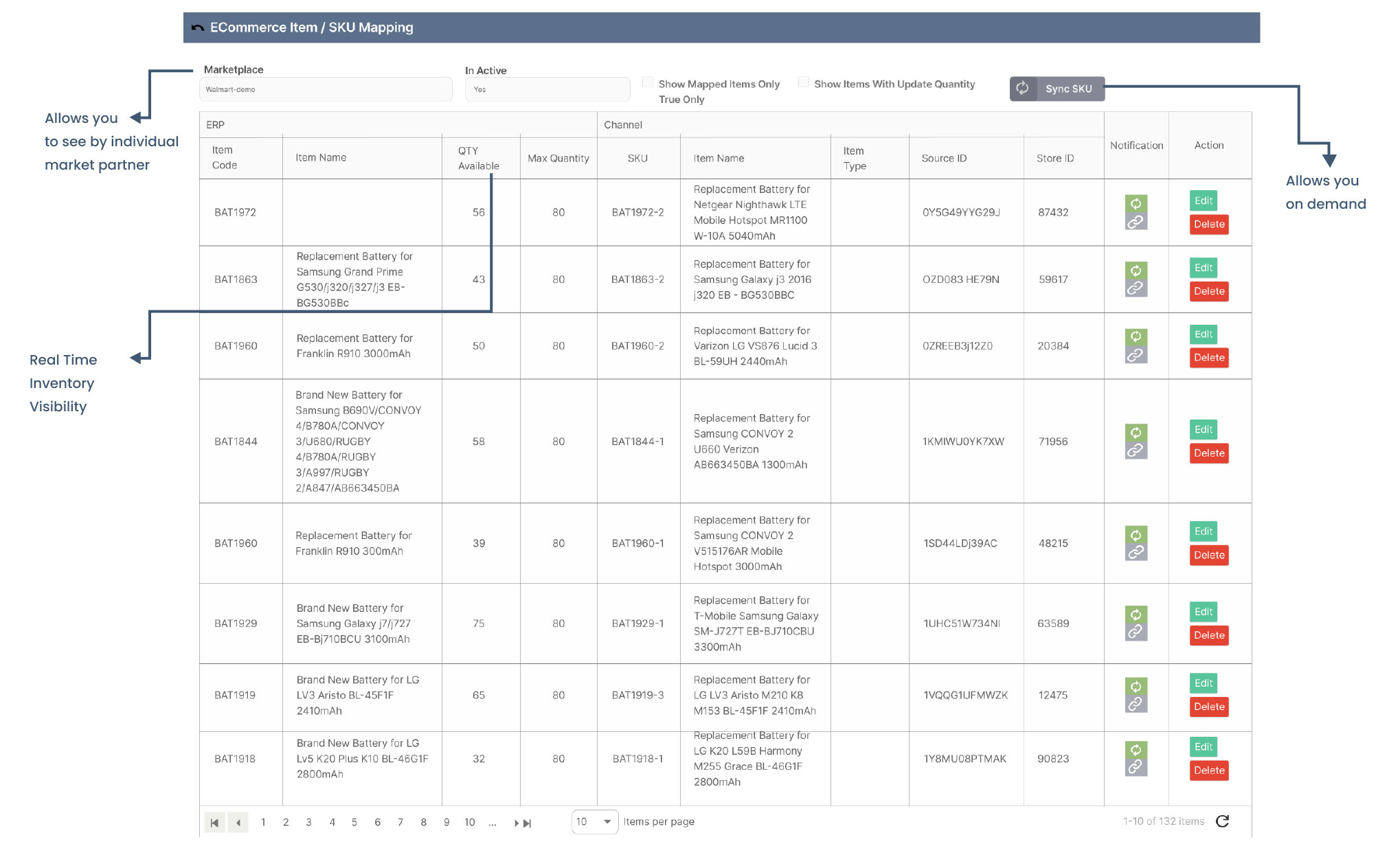
Market Place Integrations
Once your store is set up, you add your market partners onto that same single platform streamlines your processes and saves time and money. As a marketplace management provider, ERP Gold’s ecommerce inventory management software integrates with Paypal, Wish, Best Buy, Amazon, eBay, FaceBook, Houzz, Walmart, Twitter, and many more. The world can become your marketplace!
Once your market partner(s) is synced, your E-Commerce orders flow directly into your system. Orders are colored-coded, so you know what has been Fulfilled, Partially Fulfilled, and what was Canceled, Refused, Returned or Refunded. You can filter the orders and choose what you see. Orders are automatically sorted by channel; just select which channel you want to view. You can easily download your orders for analysis. Once an order has been fulfilled, it automatically moves to the Shipping Module so the work can continue automatically.
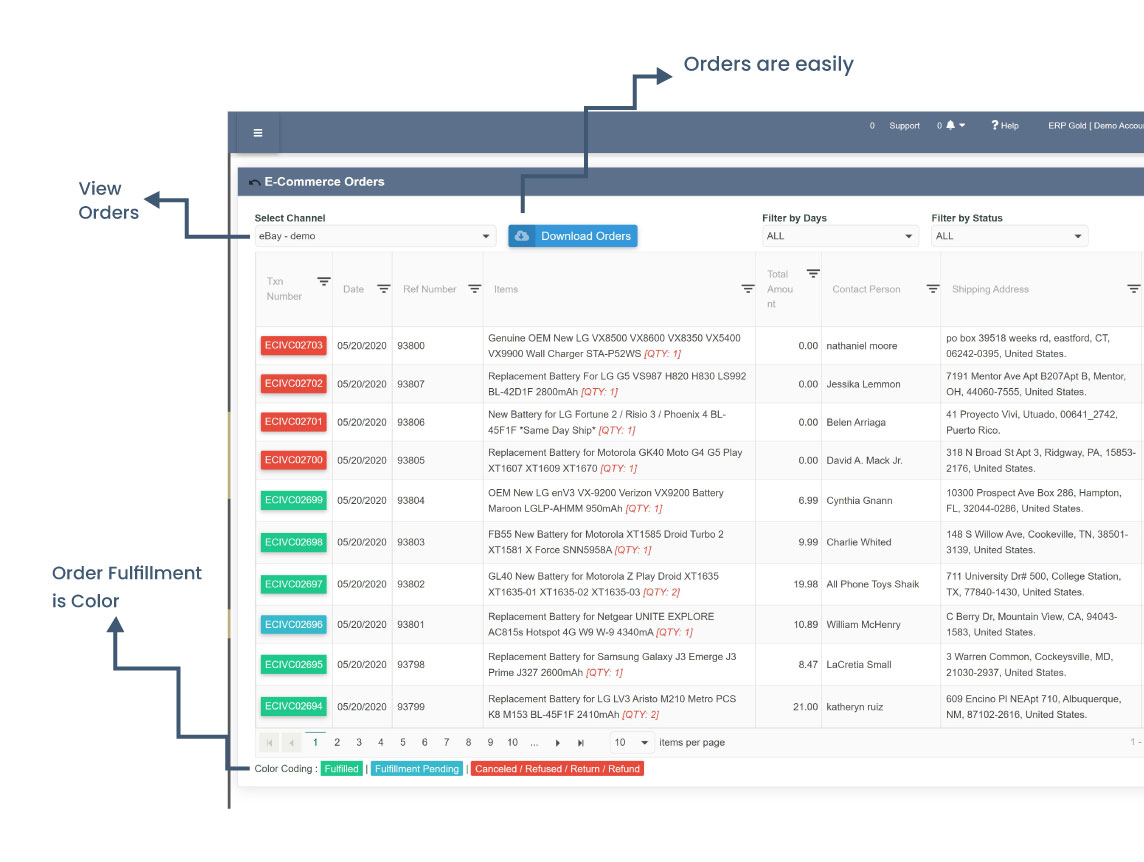
The final part of the puzzle is the digital paper trail. You need a digital record of every transaction and the ability to analyze the data from that paper trail. This is easily accomplished with ERP Gold’s Accounting Module or by integrating it into your existing QuickBooks and ecommerce Online account. Both systems give you the digital trail from Purchasing to Invoicing, A/R and A/P.
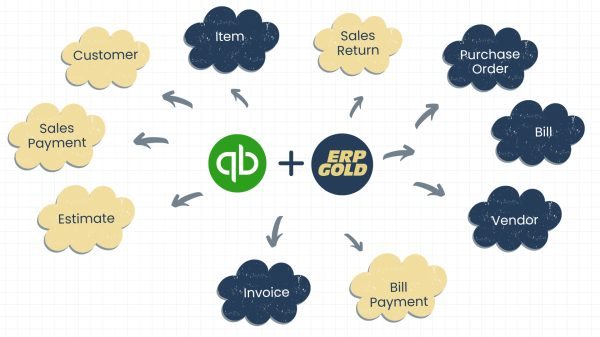
Within the ERP Gold’s inventory management system ecommerce solution, the data analysis is endless. There are a number of standard reports, all of which can be downloaded for additional analysis. There is also the ability to customize and create that unique report that you need.