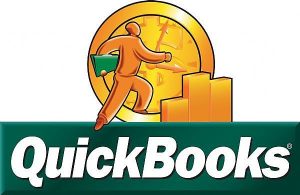QuickBooks is a great accounting tool to handle the data and financial operations of the business. No doubt it provides a marvelous functionality and interesting features to ease the accounting methods. However, despite its spectacular performance many times users come across many issues related to its working.
Here I am discussing some common problem that arises and users get stuck with it:
File Update Failure
Updating a file in Quickbooks can be very tricky. Upgrading QuickBooks from sometimes does not support the file format from the previous version. You have to update the data file as well. Usually, it happens during the installation and will require you to make a backup first. You need to run verification on that file before uninstalling the old version. Installing new version without uninstalling the previous one will always have a fallback.
Reinstalling Quickbooks
The reinstalling QuickBooks if not installed properly with the given direction fails or get corrupted. The guide is available with the CD to help installation. The problem arises if the previous version is not uninstalled properly. To uninstall the previous version use the standard Windows uninstall method.
Rebuild Data File
Not all the time verified data upgraded to the new version. You have to rebuild your data in the old version then. It is the most mind-blowing task to rebuild the data again you have built already. Quickbooks may come up with the issue of data rebuild if they file is not located on the local machine. So before rebuilding the data file copy it on the local machine and move it back where you need it.
Slow in Multiuser Mode
Some accounting tasks are crucial and multiple users are required to work for them. When working in a multiuser mode Quickbooks runs very slowly. It halts and held so frequently that creates an annoying problem working on it. This problem is very common in it. You have to use RAM and Hard disk of large capacity so it can bear the load of multiple users.
Lost Admin Password
The most occurring issue is that if you mistakenly lost your admin password you have to reinstall the whole Quickbooks Software again on your system. Once you lost admin password there is no method to retrieve it and you cannot use that other software to break password as the data is vulnerable to serious threats.
We Provide a Solution
We provide a one stop solution for your business problems either small or a startup. ERP GOLD accommodates all the operations of business along accounting. The accounting module include
- Journal Entry
- Funds Transfer
- Bank Deposit
- Credit Card Management
- Chart of Accounts and much more
Easy registration along with minimal subscription charges you can have a customized solution of your own.