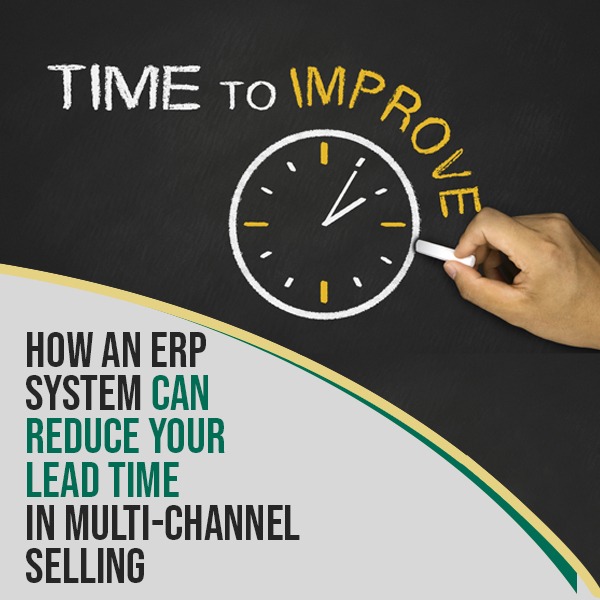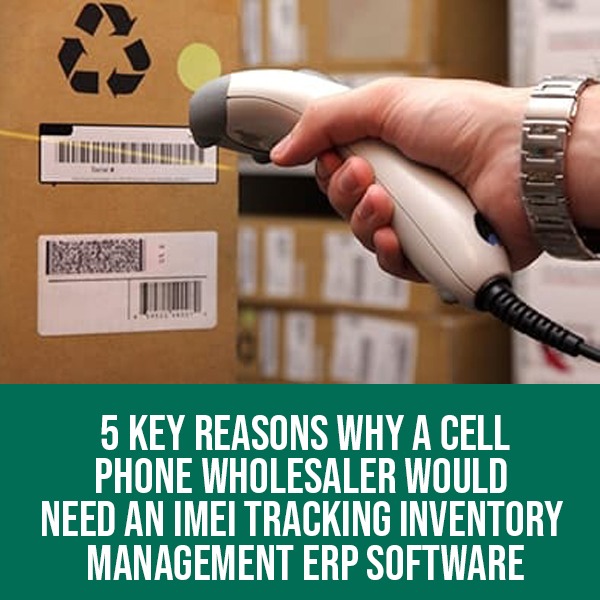What is an ABC Analysis . . .?
ABC analysis is an inventory management approach that determines the value of inventory items depending on the company’s importance. ABC ranks products based on demand, cost, and risk information, and inventory managers classify items according to those criteria. This assists business owners in evaluating which products or services are most crucial to the financial success of their organization.
In terms of either sales volume or profitability, “Class A” products are the most important stock keeping units (SKUs), while “Class B” items are the next most important, and “Class C” items are the least essential. Some businesses may decide to use a classification system that includes more than three categories (A-F, for example).
Cost accounting’s ABC analysis, also known as activity-based costing, is comparable to but not identical to inventory management’s ABC analysis. Accountants in the manufacturing industry utilize activity-based costing to assign indirect or overhead costs to products and services, such as utilities and salaries.
What’s the Connection Between ABC Analysis and Pareto Principle?
According to the Pareto Principle, the majority of results in any system come from merely 20% of the efforts or causes. According to Pareto’s 80/20 rule, the 20% of goods that give about 80% of the value are revealed by ABC analysis.
As a result, most businesses have a small number of “A” items, a somewhat larger group of “B” items, and a massive group of “C” items that covers the great majority of items.
ABC Inventory Management classes types and its importance
| Type | Importance | Percentage of Total Inventory | Annual Consumption Value | Controls | Records |
| Class A | High dollar value | 10% – 20% | 70% – 80% | Tight | High Accuracy |
| Class B | Medium dollar value | 30% | 15% – 20% | Medium | Good |
| Class C | Low dollar value | 50% | 5% | Basic | Minimal |
The Pareto Principle may not always be right. However, research shows that valuable objects tend to be distributed in an 80/20 ratio. ABC analysis identifies the “sweet spot” where a company’s revenue is earned with the least amount of effort.
What is the ABC Inventory Analysis Methodology, and how does it work?
To perform an ABC inventory analysis, multiply the annual sales of a certain item by its cost. The results demonstrate which commodities are most important and which yield the lowest profit, allowing you to allocate human and capital resources accordingly.
Use the following formula to calculate ABC inventory:
(Average yearly number of items sold) multiplied by (Average annual cost per item) equals (Annual usage value per product)
Microsoft Excel can be used to perform a basic ABC inventory analysis. List each product or resource in descending order of product consumption value. To arrive at the total, add the totals of each item. Determine the values for the A, B, and C categories, then assign a group name to each item. The manager’s attention is then drawn to the most valuable commodities.
An Example of ABC Analysis Calculation
In this example of an ABC inventory survey for a small retail store, the Pareto Principle is exhibited, with many lower volume products also being among the highest-value ones. The Pareto Diagram that results illustrates the standard curve that emphasizes the 80/20 rule, as well as where things rank and should be categorised as A, B, or C.
More information on the benefits and best practices can be found in our inventory management handbook.
Benefits of ABC Analysis . . .
When it comes to inventory, ABC analysis can assist you in controlling your working capital costs. The study’s findings aid firms in reducing obsolete inventory and increasing inventory turnover, or the frequency with which they must replace items once they sell out.
ABC Analysis Has Its Benefits
When it comes to inventory management, ABC analysis can provide a long number of benefits, including:
Enhanced Inventory Optimization: The research identifies which products are the most popular. A company can then effectively stock such items while keeping Class B and C stock levels low by utilizing its valuable warehouse space.
Inventory Forecasting Has Been Improved: Monitoring and collecting data on products with high client demand to improve the accuracy of sales forecasts. Managers may use this information to change inventory levels and prices in order to increase total revenue.
Better Pricing: An increase in sales for a specific item implies that demand is increasing, and a price increase may be justified, resulting in more profitability.
Class A items account for 70% to 80% of a company’s revenue, so it makes sense to negotiate better terms with suppliers for these items. If the seller would not agree to cut pricing, negotiate post-purchase services, down payment reductions, free shipping, or other cost savings.
ABC analysis is a technique for assessing resource allocation on a regular basis to guarantee that Class A items are in line with consumer demand. When demand drops, reclassify the item to make better use of staff, time, and space for the new Class A products.
Better Customer Service: A lot of factors influence service levels, including the quantity sold, the item’s cost, and profit margins. Once you’ve discovered the most profitable items, provide greater service levels for them.
Better Product Life Cycle Management: Estimating demand and successfully stocking inventory levels requires knowing where a product is in its life cycle (launch, growth, maturity, or decline).
Controlling high-cost items: The performance of a corporation is intrinsically related to its Class A inventory. To guarantee you always have enough of the most critical products on hand, keep a close eye on demand and maintain appropriate stock levels.
Stock Turnover Rate That Is Fair: Maintain a reasonable stock turnover rate by using rigorous inventory control and data collecting.
Reduced Inventory Carrying Expenses: You can reduce inventory carrying expenses by carrying the correct percentage of goods depending on A, B, or C classes.
Supply Chain Management Made Simple: To save money and streamline operations, use an ABC analysis of inventory data to evaluate if it’s time to combine suppliers or switch to a single source.
How To Execute ABC Analysis Technique
The first stage in a thorough ABC analysis is to identify the goal you want to attain. Gather the information you’ll need to categorize the products after that. Keep a careful eye on the data and make decisions based on it after the classes are in place.
Here’s how to execute an ABC analysis step by step:
- Figure out what you want to accomplish: An ABC analysis can help you achieve one of two goals: reduce procurement costs or boost cash flow by controlling inventory levels of relevant commodities depending on client sales or output.
- Collect data: The most common piece of data to collect is the annual cost of each item. This data is reported in unprocessed buying dollars. If the weighted cost, which includes gross profit margin, ordering, and carrying cost data, is simple to calculate, you can collect it.
Sorting by Impact Decreasing Order: Rank each inventory item’s cost order from highest to lowest impact using the ABC analysis formula.
- Calculate the Sales Impact: For each inventory item, divide the annual item cost by the total cost of all products spent to get a percentage impact on sales. You’ll use this percentage (or fraction) to compare the things on the list. The following is the formula:
“(year item cost) / (total amount spent on all things) x 100 Equals % impact.
ABC Analysis Best Practices
Consistency, sales, and paying attention to events that could affect stock levels or value are all good ABC analysis techniques. Using technology to manage inventory is a best practice that streamlines the process from start to finish.
Guidelines while completing an ABC analysis:
Keep a simple categorisation system in place: Sort products into groups based on how often they travel through your facility. Fast-moving items are more prone to experience stockouts. You can also categorize things based on their value or gross profit margin. The most expensive items would be in Class A, the average-priced items would be in Class B, and the least expensive items would be in Class C.
Assign service and labor levels at the same time: Assign service levels to items based on their class. Class A items have the highest targets, whereas last-class products have the lowest targets. Managers could, for example, spend ten hours reviewing 100 Class A items and ten hours reviewing 10,000 Class C items. Schedule cycle counting according to category, ensuring that Class A goods (those with the highest and most significant impact on sales success) are cycle counted more frequently than Class B and C items.
KPIs should be organized by class: Individual KPIs, reports, and dashboards should be created for each class.
Set up Performance Evaluations: Conduct performance reviews while performing thorough inventory maintenance or when working with schedules and rules that rely on ABC classifications.
Examine Surplus Inventory: Check to see if your current surplus stock levels are adequate for your company. In the global, just-in-time economy, excess stock could result in increased risk and holding costs. If it appears that keeping this inventory makes sense, appropriately categorize it.
Managing a Large Number of Locations: Supply chain managers must manage inventory across multiple physical sites.
Inventory Counting in Transit: When moving inventory between facilities, keep track of the time between shipping and receiving. These audits ensure that inventory records are kept up to date and that any damage or loss is reported.
Reclassify Objects With Care: When it comes to how and when you categorize products, keep your choices open. You may need to reclassify inventory on a frequent basis due to market changes, changes in your customer base or their buying behaviors, new goods that become popular, or a shift in your KPIs or corporate plan.
Take a look at how inventory and sales interact: Recognize how inventories and sales are linked. As sales increase, inventory turns increase, and you’ll need to restock on a regular basis. In the event of a market downturn, item categories and stock levels may need to be re-evaluated. Review pricing and promotional activities based on the categorization.
Make the most of technology and the data it generates: To complete replenishment procedures, identify demand surges, and avoid fulfillment challenges, inventory managers use automated technologies. Data can be utilized to manage lead times and forecast demand.


 What ERP Gold is and what it does?
What ERP Gold is and what it does?