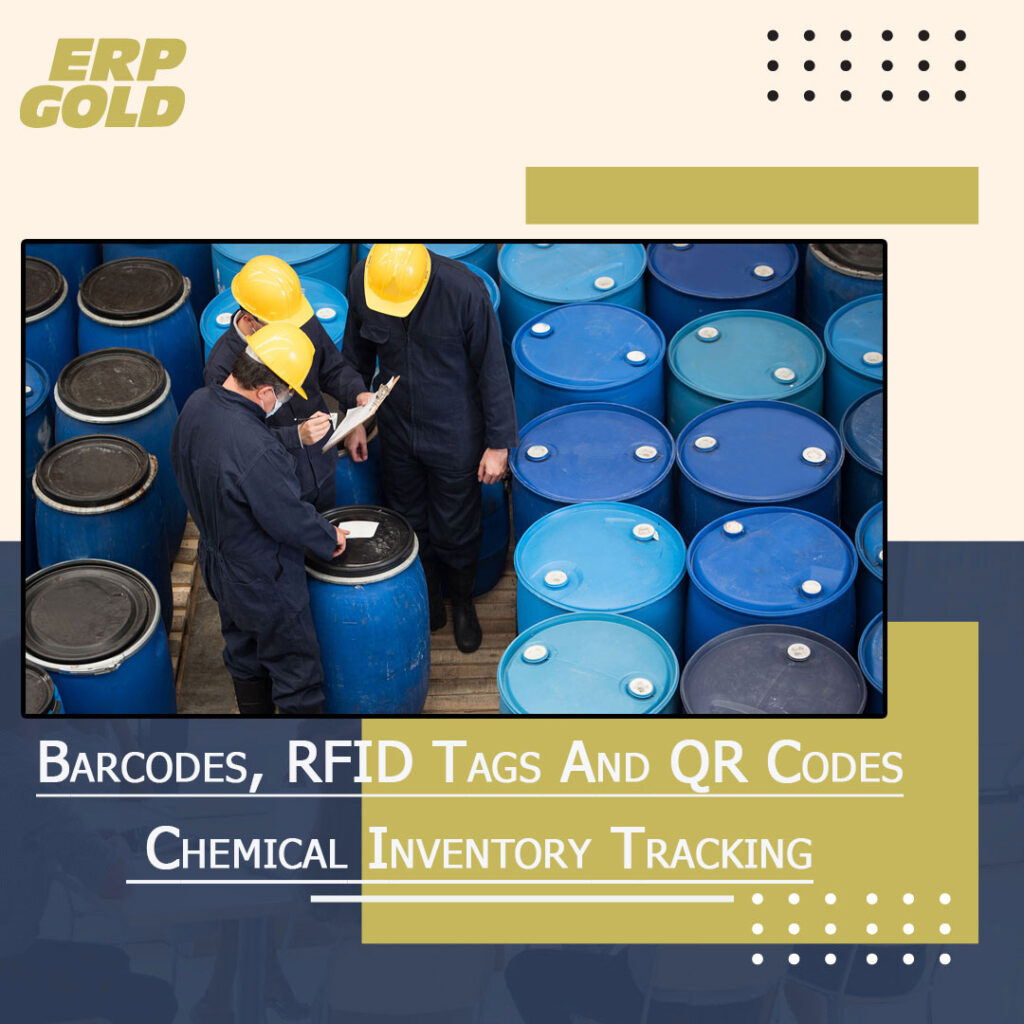Although barcodes, QR codes, and RFID tags seem to be interchangeable, they are not. While all three technologies may be used to identify and monitor chemical containers, they are each intended to function in a unique manner.
You’ll need to know the many kinds of tracking tags, what information they carry, and the strengths and limits of each one before you can select which labeling system is best for your chemical inventory.
What are the benefits of chemical labeling?
Hundreds of bottles, vials, and tubs of chemicals may be found in a single research facility. You must keep note of the chemical’s name, quantity present, related dangers, location, and who it belongs to for each container.
In addition, when a new container is acquired, it must be registered in your chemical inventory and monitored when it is discarded. That’s a lot of details! And, as we all know, the devil is in the details: the one item that gets overlooked always turns out to be the most crucial.
When your chemical containers enter your plant, apply stickers or tags (in the form of barcodes, QR codes, or RFID tags) on them. This is the most complete method. So, how do you choose which one to use? And why is that? We’ve broken it all down for you here.
Barcodes are a sequence of black lines (or “bars”) that represent a string of numbers (a “code”), as the name implies. Universal Product Codes (UPCs) are another name for barcodes (UPC).
The scanner converts the sequence of bars into a string of numbers when you scan a barcode. These numbers refer to a particular record in a database that includes information about the record in question.
Almost everything, even toxic containers, may be labeled using barcodes. They’re simple to design and print. Because most barcode scanners are nothing more than a point-and-click gadget, they don’t need any training. There are even programs that enable you to use your smartphone or tablet as a barcode scanner these days.
Barcodes, on the other hand, have several drawbacks. The most significant disadvantage is that each container must be scanned individually, which might take a long time if you need to inventory a large number of containers quickly (this challenge is the same for QR codes).
When it comes to chemical inventory, a frequent fallacy is that you may utilize the barcode that is already on the container when you get it. You’ll need to print a fresh label for your own inventory since the manufacturer’s label matches to their inventory. If you buy four bottles of sodium azide from the same manufacturer, the barcodes will all be the same! Certainly not what you want in terms of container tracking. Fortunately, printing and applying fresh labels is a simple and quick process (though there is more complexity to selecting the right label than you might expect).
The advantages of chemical inventory barcodes
Pros:
- Barcodes are inexpensive to develop and print
- simple to use
- tried and true
- If you decide to change chemical inventory software, barcodes can be readily transferred to the new system.
Let’s go through the process of moving from an old chemical inventory system to a new one using barcodes vs. QR codes to demonstrate this crucial difference:
Understanding chemical inventory barcode migration:
- When a barcode is scanned on your previous system, the scanner reads a series of characters, such as 43784780.
- Your system compares this string (43784780) to your database, which retrieves or redirects you to the appropriate page.
Bottle #46 of Sodium Azide, for example.
- You must move your chemical inventory information (including the data for Sodium Azide bottle #46) to your new system.
- Scanning the old barcode yields the same string (43784780), which your new database may use to cross-reference and provide you with information about Sodium Azide bottle #46.
- Success! You’re done, and your labels don’t need to be changed.
What are QR Codes?
A rapid response (QR) code encodes information as a sequence of pixels in a square-shaped grid and can be read simply by a digital device. QR codes are often used in marketing and advertising efforts to monitor information about items in a supply chain.
Understanding the migration of the Chemical Inventory QR code:
- When a QR code is scanned with your previous system, the scanner reads a string of characters.
- You are instantly forwarded to a URL where you may examine container information, or information is taken from that URL.
- You must move your chemical inventory information (including the data for Sodium Azide bottle #46) to your new system.
The benefits of chemical inventory QR codes
- Simple to use
- No special scanner necessary – may use a cell phone or tablet
- Capable of storing enormous quantities of data
What is RFID?
Despite the fact that barcodes, QR codes, and RFID tags all seem to be interchangeable, they are not. While all three technologies are used to identify and monitor chemical containers, each is designed to work in a different way.
You must first understand the various types of tracking tags, the information they contain, and the benefits and drawbacks of each before deciding which labeling system is ideal for your chemical inventory.
Benefits of chemical inventory RFID tags
Pros:
- Tags don’t need to be scanned individually
- Fastest way to read a large number of containers
- All data is transmitted instantaneously
- Can set up static monitoring stations
Final thoughts
Now you know the differences between barcodes, QR codes, and RFID tags, you’ll be in a better position to choose the right labeling system for your needs. ERP Gold has got a simple process to serialize your products. You don’t need to make any investment in equipment or new software. All you will require is barcodes, QR codes, and RFID tags that can help you track the movement of your products across all the stages including manufacturing, warehousing, distribution, and retailing. If you need any kind of guide regarding inventory management systems for chemical, ERP Gold is considered to be the leader in serialization and other robust inventory tracking system.